Faculty of Management (FOM) is located next to the HR building, Multimedia University at Cyberjaya Campus. It is one of the seven faculties in the University. Its aim is to provide and maintain an environment conducive towards independent learning, research and intellectual enquiry, with emphasis on the changing needs of the new millennium.
Besides teaching, FOM is actively involved in research in the areas related to management and business such as Accounting, Finance, Law, Economics, Ergonomics and Marketing.
the purpose in creating this digital wallpaper are to give information to the audience about what and who is FOM. when people see this wallpaper, they automatically will get information what FOM offer and where they can find other information for it.
in this wallpaper, I already mention about the course that offered from FOM, the launch day , the URL, place and and contact number.
from here, people can directly go the MMU website, for detail information.
***************************************
for this assignment i really lack of ideas... im not satisfied with my work. here i show u the process
*****************
blending option
I set the background with gradient overlay.
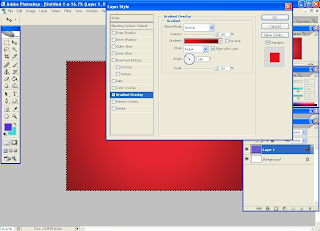
this is how i set the color
 bevel & emboss> contour
bevel & emboss> contour
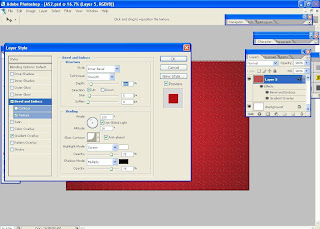
from this original picture, i used magic wand tool to select figure that i want...

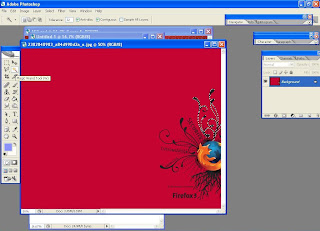
i used transform tool to get the perfect size
i put daisy flower and reduce the opacity for this image
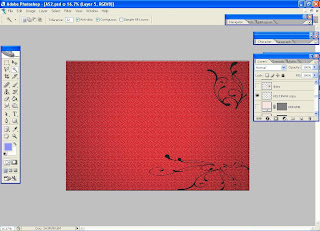
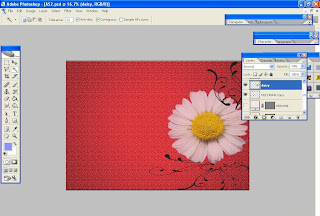
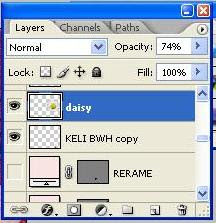
making text - 1
As in the previous Type on a Path introduction, select the Type Tool (T), position the insertion point and type
Ctrl+H to Hide the spiral path from view.
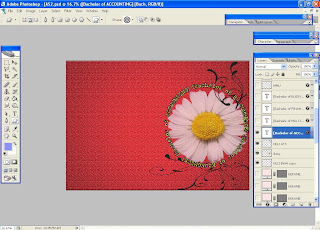
for text i put stroke
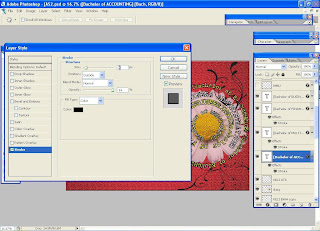
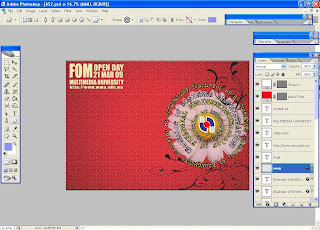
i also change the setting for character measurement
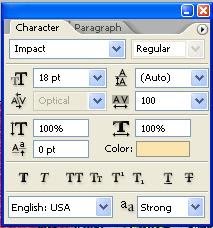
to make board... i used render>fiber
for the second board i used render> clouds
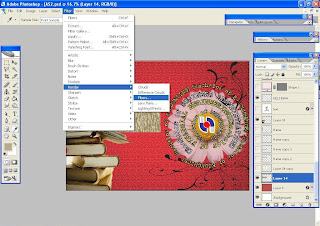
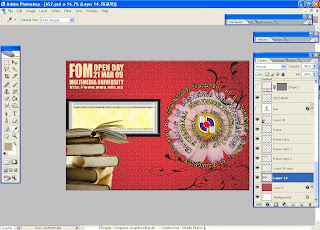
blending option
I set the background with gradient overlay.
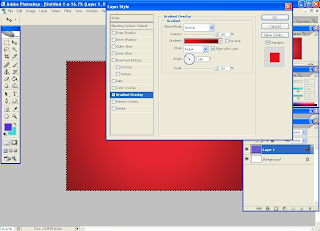
this is how i set the color
 bevel & emboss> contour
bevel & emboss> contour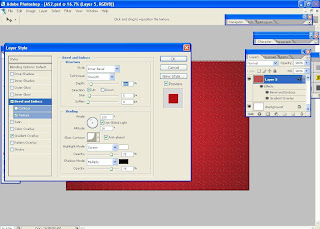
from this original picture, i used magic wand tool to select figure that i want...

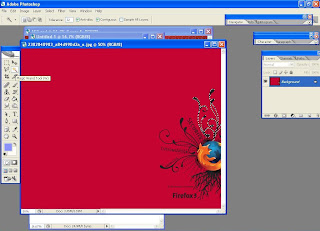
i used transform tool to get the perfect size
i put daisy flower and reduce the opacity for this image
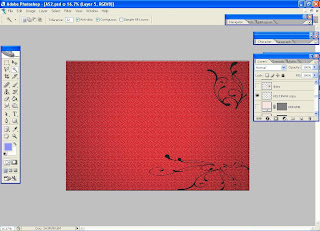
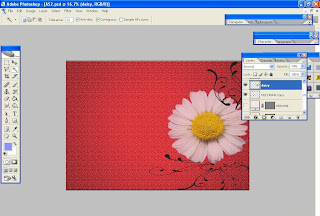
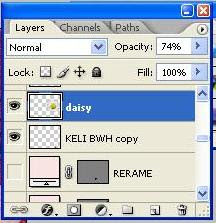
making text - 1
With the Custom Shape Tool (U) still active, click and drag (Hold Shift key to constrain proportion) to create the path
As in the previous Type on a Path introduction, select the Type Tool (T), position the insertion point and type
Ctrl+H to Hide the spiral path from view.
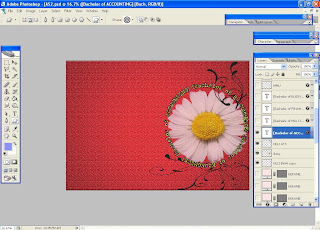
for text i put stroke
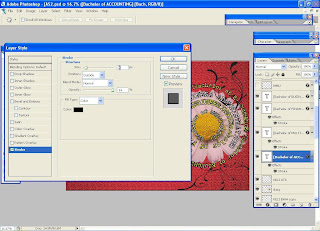
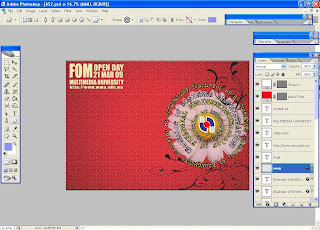
i also change the setting for character measurement
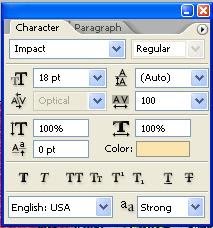
to make board... i used render>fiber
for the second board i used render> clouds
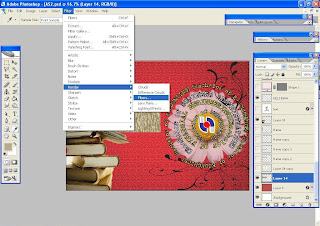
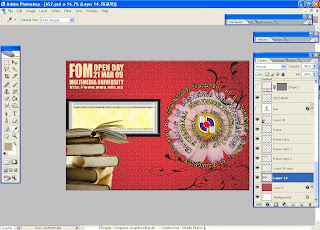
makin frame
Click the new layer icon at the bottom of the layers palette to make a new layer. Using the rectangular marquee, select the area for one of the long sides of the frame.
choose the reflected gradient tool
Hold Shift to make the gradient go at an exact right angle. I dragged horizontally
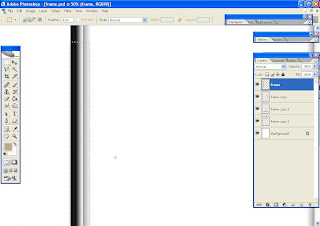
Click the new layer icon at the bottom of the layers palette to make a new layer. Using the rectangular marquee, select the area for one of the long sides of the frame.
choose the reflected gradient tool
Hold Shift to make the gradient go at an exact right angle. I dragged horizontally
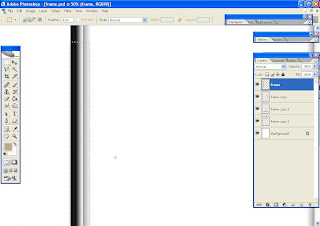
making text - 2
Create a new document of any size, I chose 800*600px because it provides more room later on if I want to add something extra on. Fill the background layer with black.
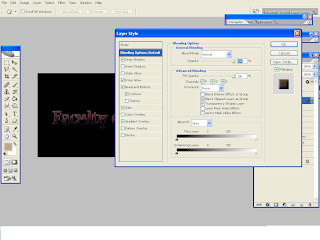
i set the blending option for drop shadow,inner glow, bevel and emboss, satin and gradient overlay
i also adjust in the contour editor
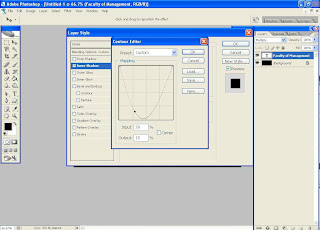
and this the output
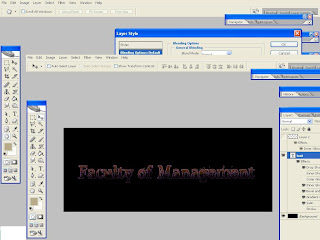
i drag what i've done in that new document into my project document
and put it on the board that i created earlier
and then put some adjustment in there
***********
final output

Create a new document of any size, I chose 800*600px because it provides more room later on if I want to add something extra on. Fill the background layer with black.
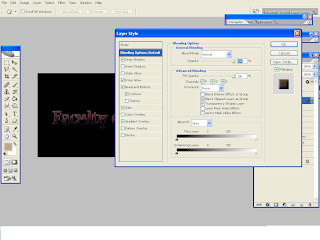
i set the blending option for drop shadow,inner glow, bevel and emboss, satin and gradient overlay
i also adjust in the contour editor
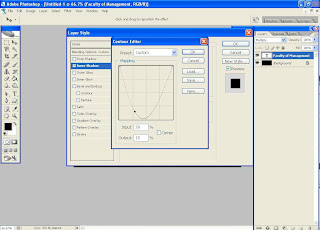
and this the output
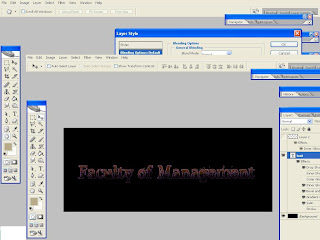
i drag what i've done in that new document into my project document
and put it on the board that i created earlier
and then put some adjustment in there
***********
final output




3 comments:
not bad!good job :P
wah...
ok la tue...
cantik ape.....
good job wei! :D
...nice job on the font styles...especially kat flower tu...try adjusting the font so it looks more kawkaw...good job...two thumbs up~!...
Post a Comment