here we go for tutorial 2....
original picture
--------------------------

place the original into the work place
change car color
----------------------
----------------------
 to change the color for the car, i select the area (do it in channels - create alpha channel)
to change the color for the car, i select the area (do it in channels - create alpha channel)using "alt" key to the channels that i already created and the area
that i want will be selected
when the area been selected, back to layer and i used "hue/ saturation" to change the color

change color for hair , bag and jeans
-----------------------------------
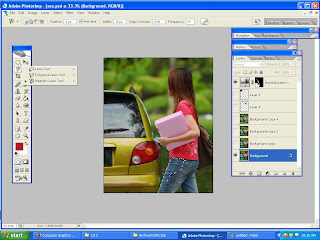
with the area still selected, back to the new layer that created before
i fill the color inside using "brush tool"


bag


jeans
additional element
----------------------

i wanna put this signboard in side the picture
using "Polygonal lasso tool" i eliminate the background
i put into the new layer. after satisfied with the arrangement, i blur it with Gaussian blur
 and it become like this
and it become like this

this is the output
 ------------------- taadaa ^_*
------------------- taadaa ^_*

change color for hair , bag and jeans
-----------------------------------
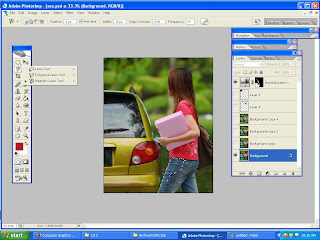
- i create new layer in order to color these three things..
with the area still selected, back to the new layer that created before
i fill the color inside using "brush tool"


bag


jeans
additional element
----------------------

i wanna put this signboard in side the picture
using "Polygonal lasso tool" i eliminate the background
i put into the new layer. after satisfied with the arrangement, i blur it with Gaussian blur
 and it become like this
and it become like this
this is the output
 ------------------- taadaa ^_*
------------------- taadaa ^_*
1 comments:
wahh cantek rambut pompuan tu.hehehe :P
Post a Comment